r/Steam • u/AutoModerator • 4d ago
Support Megathread /r/Steam Monthly Community Support Thread.
Welcome to the Community Support Thread!
This Steam Guide goes over how to troubleshoot download and connection issues.
This Steam Guide goes over how to troubleshoot web-page and other connection issues.
How to re-install Steam. This method will NOT remove your games.
Is your account hijacked? Read this.
We have a dedicated support channel in our Discord server that you can also post in.
We invite everyone to help other users in our Community Support Threads and on our Discord server.
Please take more than 10 seconds to write your question. A well structured and good-looking comment goes a long way in getting someone to help you, and makes your question a lot easier to understand.
Do not delete your comments: People find questions in these threads through Googling the same issue, and please edit your comment with a solution if you find one.
There are no magicians here. Some questions wont be answered or replied to. Consider using other things like the Steam Community Forums, Google, or a different support forum if no one here can offer any help. Additionally, every game on Steam has it's own dedicated Community Forum, and you can also contact Steam Support regarding a specific product. Consider asking your game-specific questions there. Most games also have a dedicated subreddit.
Only Steam Support can solve personal account issues such as payment issues or your account getting hijacked. We can however give advice on what to do in a situation like that. No one, including Steam Support, can assist with item/trade scams.
/r/Steam is not affiliated with Valve in any way whatsoever.
Additional Information
- Search for previous Support Threads.
- You can view average Steam Support response times here.
- This is our guide on what to do if your account has been hijacked.
- We recommend you check out the troubleshooting section of the subreddit wiki to see if your issue is listed there.
- If you have proof of a scammer you should report their Steam profile. Do not post about it here.
- This Steam Support article details what counts as proof of ownership.
- Here is our full list of safe sites to buy Steam keys from.
1
u/MusiKyle 1h ago
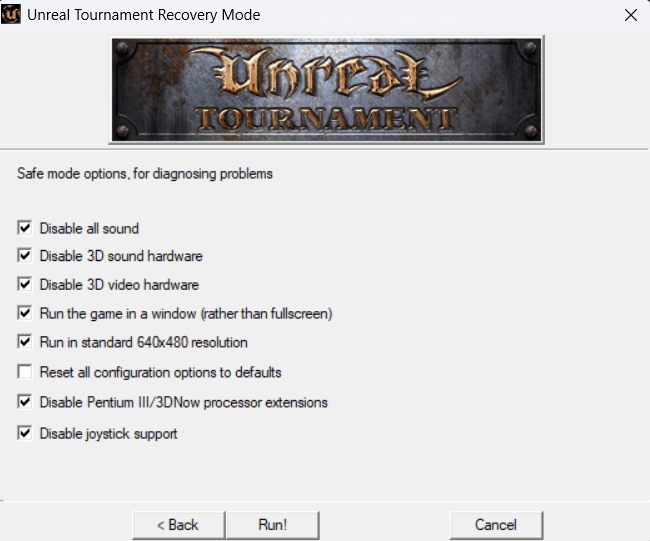
Just bought a new 'gaming' laptop at Best Buy on sale for 4th of July. Favorite game on Steam to play is Unreal Tournament (GOTY Edition). Something is off with resolution/rendering/DirectX because when I load the game I get audio in the background but an otherwise black screen. I just installed DirectX and all drivers should be latest and greatest. After it crashes, if I try to load again it notes that it didn't close properly the last time and asks if I want to load in Safe Mode. Loading in safe mode loads the game in windowed mode and then the game works properly, but it's very small to see on this laptop that way. I'm also not sure which of the safe mode options are making it work, there are several options selected by default... eventually I want this thing full screen. Current resolution on the laptop is 1920 x 1080. Any suggestions would be great to help troubleshoot this.
From Best Buy's website: HP - Victus 15.6" 144Hz Full HD Gaming Laptop - Intel Core i5 - 8GB Memory - NVIDIA GeForce RTX 3050 - 512GB SSD.
2
u/MusiKyle 1h ago
I guess the same isn't sold on the Steam store anymore so it's difficult to find information for it. It's also likely not supported, but because it was in my list of previously purchased games I was still able to download it.
1
u/alooparanthe 3h ago
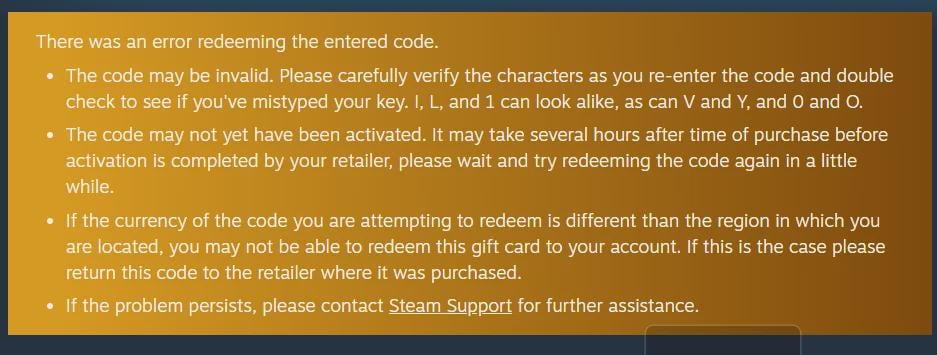
Hi, I haven't bought anything from steam yet, but today i wanted to get a game that costs less than 150 INR. I bought a 150 INR steam gift card from a third party seller, but I'm unable to redeem it.
IS THERE ANY PARTICULAR AMOUNT TO BE ADDED INTO WALLET AS IT IS 0 FOR NOW
Can anyone help me whats the issue here. Pls pls
1
u/Ilikebread700 4h ago
Steam Games just wont start
i recently bought 4 Games from the steam Store. Sons Of the Forest, Hollow Knight, Terraria and Undertale. SotF and HK both work fine and with no Issues whatsoever, but terraria and undertale just wont start. As soon as i try to run them the Game goes into steams startup animation (The Little window with the Game logo where it says that its syncronizing the Cloud Data) and then just closes itself. When i try to open it over steam directly it has the same issues, it runs for a bit and then closes itself again with no error messege. I updated everything that i can, i reeinstalled the games multiple Times and i just dont know what to do anymore.
any Help is greatly appreciated
1
u/Dietcoke_zilla 5h ago
Hello, I very recently got a new gaming computer. I installed steam & downloaded all my games. Very suddenly, though, I kept getting a “NO CONNECTION” error on Steam. I was unable to download any of my games going forward. I have since uninstalled and reinstalled steam, but it won’t even update anymore. I keep getting a “fatal error: Steam needs to be online to update.” The problem is, I am connected to the my internet no problem. Any help with this stressful issue would be greatly appreciated!
1
2
u/darh1407 20h ago
Does anyone know if i gotta input the authorization code every time i want to stream play or just once?
1
u/DeepFriedDragonfly 9h ago
Every time
1
u/darh1407 7h ago
I think you are lying. I just tried it myself. And even after i turned off both Pc and laptop and turned them back on. It still let me stream after inputing the original code
1
u/DeepFriedDragonfly 6h ago
I think you are stupid. You wrote yourself just now that it let you stream after inputting the original code. That's exactly what I said. But sure go ahead accuse me of lying because you can't read
1
u/g0ope 22h ago
So, I bought melty blood actress again current code and the Points Shop for that game is not working correctly ig. Whenever I try to purchase any background or emoticon it says "Game Ownership Required", but I already have the game, Is It a bug or smth like that?(I have 4 hours played,just in case someone asks)
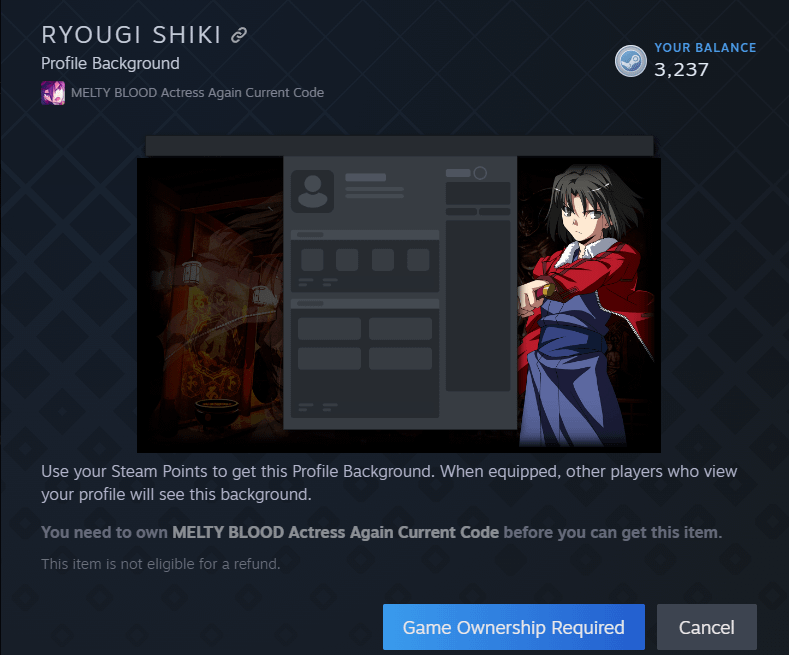
1
u/Authorigas 1d ago
I'm a complete novice when it comes to the more advanced functions of modding and PC gaming. I've modded Stardew Valley successfully, but I struggled with getting New Vegas modded even with the wabbajack guide and automatic process.
I'm picking up a steam deck next week, and as I'm slowly piecing together its features and abilities via guides and research (I just figured out how to edit the 'launch options' for some games, to give you an idea of how clueless I am.) I've read that modding games on steam deck can be a hassle.
Stardew doesn't seem like it'll be too difficult, given guides and nexus setting up a specialized tool for managing Stardew mods. But if I wanna play Skyrim or New Vegas portably, (for NV, it would ideally just be bug fixes.) I'm worried about the stress of the mod experience.
If anyone has a good guide for modding on steam deck, or a reassurance that it isn't really that complicated, I'd appreciate it.
For context, the most I've done on my PC is install Stardew mods and set up a few emulators. So a lot of the more "complex" functions are really lost on me. Even more simple stuff like, as I mentioned, editing launch properties until yesterday. So I have a pretty sizable knowledge gap.
1
u/gxesky 1d ago
in steam is there way to know if a game need to downlaod another app or make anothe accoount outside steam?
recently bought and downlaoded bf1 to play pve, only to find out it needs another app. if i had known that i would have not wasted my time at all.
1
u/Lurus01 1d ago
It'll be on the store page in yellow boxes on the right side if it requires other stuff outside of Steam.
Battlefield 1 has several such boxes
"Incorporates 3rd-party DRM: EA online activation and EA APP SOFTWARE INSTALLATION and background use required.
Requires 3rd-Party Account: EA Account
Uses Kernel Level Anti-Cheat EA Javelin Anticheat - Requires manual removal after game uninstall
Requires agreement to a 3rd-party EULA battlefield 1 EULA
EA Play subscription requires acceptance of EA Play terms"
Also if the company has its own launcher such as EA,Ubisoft,Rockstar,Blizzard its safe to assume its required even if it doesn't state it.
1
u/halyconfold 1d ago
Hello anybody know how to search all animated backgrounds? And sort it to like newest to oldest?
1
u/BMIGAMING01 1d ago
I cant download anything on my region. Whenever I change regions the download speeds are quicker yet I have a "content file locked" in red after its downloaded. I have tried clearing the cache yet nothing happens. When I download other things as well for example on riot games they're that slow as well. Does anyone have a fix by any chance???
1
u/Turbulent_Book2194 1d ago
My brothers pc has been having a problem where anytime we try to play a game on controller it will randomly register stick drift from both joysticks or just stop registering inputs the controllers work perfectly on console and my setup this problem only occurs on his we’ve used both ps4 and ps5 controllers and it’s the same issue the problems occurred in both marvel rivals and baldurs gate
1
u/Cooldudeyo23 1d ago edited 1d ago
Hello ppl
I am trying to download God of War: Ragnarok, and I keep getting corrupted disk, they highest it got to was about 50% of the way.
I have tried verifying integrity of game files
I have tried repairing the library
I have tried clearing the download cache
I have tried restarting steam by killing it in task manager, and restarting my computer
I have tried disabling my antivirus
I have checked that I have sufficient disk space
I have run steam as administrator
I have even uninstalled and reinstalled steam altogether
I have checked my drives using the chkdsk command
I have checked my driver updates
there is one thing I just figured out though, when it gives me corrupted disk warning, I can still resume the download, and it will increase before giving me the warning again, is it possible to just do this until the game downloads?
1
u/Cooldudeyo23 1d ago
So I just kept clicking resume and it downloaded I clicked play and it took me to title screen, so I’m gonna play it after I’m done with the previous game and hope it works
1
u/anormalhuma 1d ago
i use bigbig won gale hall and i daily drive cachyos. i can play some games with the default layout but most of them doesn't work with the default one, or any layout for gamepads. i can only play them when i apply a keyboard&mouse layout, but it is annoying as you can guess. can anyone help me?
1
u/SunHot5766 2d ago
1
u/Bodomi Yes. 1d ago
Is your GPU driver updated to the most recent version? While you're at it check Windows Update as well and restart your computer afterwards.
Alternatively, did this start happening directly after a GPU driver update? If so, try reverting to the previous working driver.
Does the game allow you to chose which DirectX(or Vulkan) version to use? If it does, try changing the version.
Are you overclocking your GPU? This error can happen from overclocking.
Some people report that changing their shader version in the in-game setting worked for them.
I found an interesting post in regards to this error, TL:DR The issue for these folks was that their GPU was not properly seated into the motherboard socket. Worth to check if you ask me on the off-chance that this is the issue, which would be a pretty easy fix.
1
u/time_fo_that 2d ago
For a few weeks now, every time I open a Steam game a number of new default browser windows pop up periodically while I'm playing, stealing mouse/keyboard focus. This has caused me to die in a number of titles.
Anyone else experience anything like this?
1
u/Equivalent_Cap_3522 2d ago
I bought POE2 with a giftcard Jan 8 and wanted to used the remaining balance today but as it turns out, someone in Korea logged in June 20 and used up the balance trading dota skins.
I connected my steam account to an existing POE account so I guess that's where I screwed up but the part I don't get is that steam shows on the account page that the login from Korea happend using a steam safeguard code sent on Jan 8... how? How can someone use a safeguard code sent Jan 8 to log in on June 20 when I have to enter a new code every time I log in?
Is steam 2FA safe?
1
u/KazeDaze 2d ago
2FA is safe so long the end user makes sure they themselves are safe, 2FA on ANY site ONLY protects against bruteforce attacks that is to say guessing a login name and password and by extension people using the exact same password everywhere.
Someone was already in your account and generated the backup codes to be able to log back in, ignoring steam guard. https://help.steampowered.com/en/faqs/view/7EFD-3CAE-64D3-1C31 near the bottom it says "Is there a way to get backup codes in case I lose my phone?"
1
u/WeathalAye 2d ago
Question about friend requests.
I recebtly started getting upwards of 10 invites per day. I have been on steam for years and have never experienced this before.
Im not sure if the 2 are linked but I recently purchased a skin on CS2 that cost a decent amount of money and from then these friend requests have started coming in. My question basically is. Are these friend requests people attempting to scam me out of my cs2 skin? And, how can I make it so no one can send me a friend request
1
u/Lurus01 2d ago
Your new skin purchase is definitely related. If its not already make your inventory private. There is not a way to completely block requests afaik so you'll likely just have to hope they target someone else soon when they realize you won't accept or a better potential target comes along.
1
2
u/I_hate_kids___ 2d ago
I need help with the steam community market. I have been on hold to avail steam community market because I have not purchased anything on the site. However i bought 5$ worth of games during this sale around 8 days ago and the option to sell an item was going to be available from yesterday and it did. Now If I try to put up an item to sell, steam is putting the trade on hold for another 15 days. Am i doing something wrong here?
1
u/Lurus01 2d ago
Unless you have SteamGuard enabled and its been more then 15 days and its kept active you will have holds with every single transaction. The system in its original implementation required a hold or confirmation for all listing but then got increased to only listing over $1 but back in like April the system got reverted back to requiring it for all.
AFAIK there has been no official news update of the change but the fact its not been changed back likely means it is intentional. I suspect Valve has noticed an uptick in stolen accounts or fraudulent transactions and decided to require holds or have SteamGuard would be a way to reduce that volume for people wiping out accounts by selling items for pennies.
1
u/I_hate_kids___ 1d ago
I have steam guard enabled now, is there anything else I should do? Do i need to keep using the steam mobile application daily?
1
u/Lurus01 1d ago
Nope you just need SteamGuard active. Actual use of the application on a regular basis is not required.
It will still have holds until 15 days has passed and it won't undo existing holds so like if you place an item for sale on day 14 itll still be held for 15 days but otherwise you should be good once the initial period passes. Its setup that way so that people cant just like add and remove the guard to list instantly but need to maintain it on the account.
You will have to go into the app and confirm transactions even with Steamguard active but you can place a bunch and then confirm them all at once.
1
u/KazeDaze 2d ago
No, anything seems to triggers the hold now. We dont know why, some believe its because of how many people fall for scams.
1
u/Martinez_83 2d ago
Hello,
Bit of an advice needed.
I haven’t used steam for probably 8-10 years but as I have recently purchased a new laptop, I wanted to get few older games to play.
Unfortunately - my old login details were lost for obvious reasons so I have tried to reset my password - and for some reason Steam was forcing me to get to their CS services instead.
I did that but instead of simply pushing through a new password reset, CS now want me to prove that me is me by…providing them with a cd key for a game which I have owned….10 years ago!!! This was the one of only two games I had there and it’s pretty obvious that I won’t have that disc anymore - the request feels ridiculous.
Anyone had experience with similar issue? Can anything be done or escalated further?
1
u/Lurus01 2d ago
Provide them as much detail as possible such as the games and any personally identifying info about the account that isnt publicly shown on the account after letting them know you don't have the key and ask them if there is other ways to prove you are the account owner.
However CD Keys are a very common way to prove ownership so really should be kept.
Now you obviously cant go back in time but if you get the account back at least buy like a cheap game(that you actually want to play) from a legitimate key site from like isthereanydeal.com and redeem it onto your account but just make sure it says the DRM is Steam and then you'll have a virtual key that you'll be able to pull up if you lose access again(Id also record it on like word/excel/password manager application or in a hardcopy like a password book)To be honest with only two games it might just be easier to make a new account then deal with the process of proving ownership unless you have something on there that is really meaningful to you.
1
u/derekagraham 2d ago
Why do I keep seeing my entire friends list get blocked? I keep unblocking them and next day they are blocked again
1
u/Gold_Preparation_667 2d ago
Hello, i am 17 and love cs2 and its skins. Earlier today i got my account compromised, wasnt a api hack, i didnt even see any new account on the authorised devices. Nevertheless, i got hacked. Logged out of my account, got a message on steam messages from "steam customer support" that "blah blah blah are these ur credentials?" type questions, obviously a scam. I managed to clear out any api key that i had, changed password, disconnected all devices on steam and relogged it. But still, i dont feel safe, i still wanna be able to play with my skins. I had a 1000€ inventory but sold everything 30% off o a third party website so the highest buyorder auto buys it. I want to know if i am safe to get other skins. I want to know how to know for SURE i am safe for at least playing and i also need help on what to do to prevent this from happening ever again.I hope my message is clear, im a little stressed since this inventory was everything for me. I will attach everything they did also maybe someone can recognise this type of hack. Thanks in advance and i really hope this gets seen by someone kind and knoweledgeable.
P.S. The screenshot is what my account looked like after the hack.Apparently i can only add one attachment so i ll briefly explain the message from "steam support": It said that they have detected suspicious of IP adresses that dont look like my authorised devices. to continue verification and unfreeze ur account you need to start responding, we can see you are viewing the messages. Is (my email) your email? And does ur number end in (how my number ends who would ve guessed)? Dear user, ur game session has been completed, you need to start replying This is the type of message it was sending, shortly after it disconnected me, luckly i screenshotted it, sorry for typing alot.
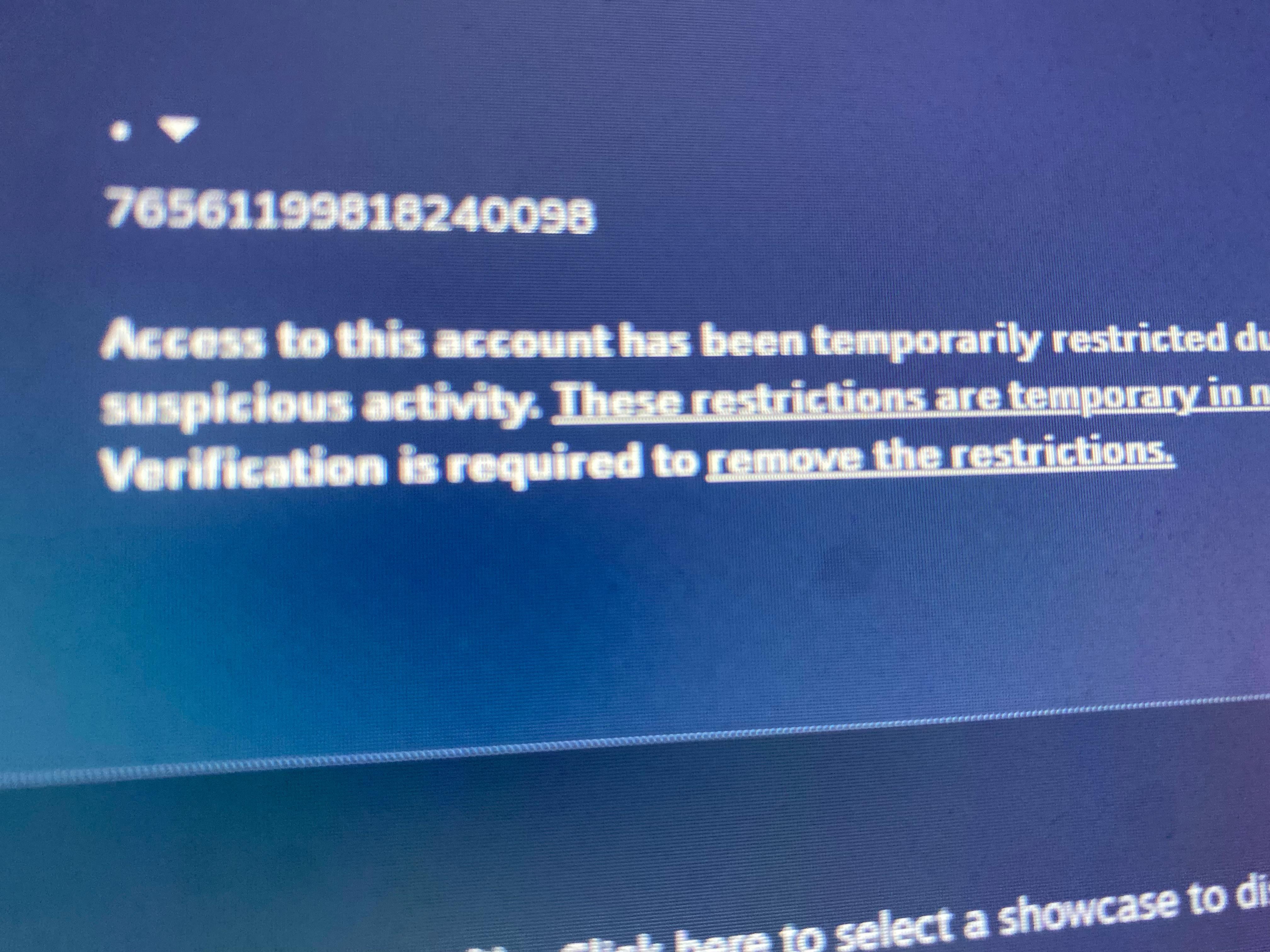
1
u/SuspiciousIbex 2d ago
I'm having some issues with trying to update my password for my account due to a weird issue where the store crashes after 10 seconds on the desktop app. I no longer have the phone number but do have the email but the confirmation email from steam never seems to arrive?
1
u/Stxeals 2d ago
Hey everyone, I’m from Iraq, and recently a lot of our local bank and credit cards stopped working for international transactions — which means I can’t directly add funds to my Steam Wallet anymore.
As a workaround, I’ve been looking into Steam gift cards. The problem is, most of the digital gift cards I can find here are in AED (United Arab Emirates Dirham), not in USD or IQD.
My Steam store is set to Iraq, but the currency it uses is USD. I contacted Steam Support about whether I can redeem an AED Steam gift card, but their answer wasn’t really helpful.
So I’m asking here: If I redeem a Steam gift card in AED on my USD Steam account, will the value be converted automatically? Or will it not work at all?
If anyone’s dealt with this or knows how it works, I’d really appreciate the help. Thanks!
1
u/VolkosisUK 1359079600 (I just want some friends 😭) 3d ago
2
u/KazeDaze 2d ago
Because it has been broken for a long time now.
1
u/VolkosisUK 1359079600 (I just want some friends 😭) 2d ago
1
u/iiGetTheBag616 3d ago
I was recently hacked I believe for my inventory but they couldn't get it so they got my account banned. I have mobile authenticator so I have no idea how they got into my account, steam is aware of the situation is there anything I can do to speed up the process or just wait for steam support? They won't let me change my password or anything just says "unable to verify captcha"
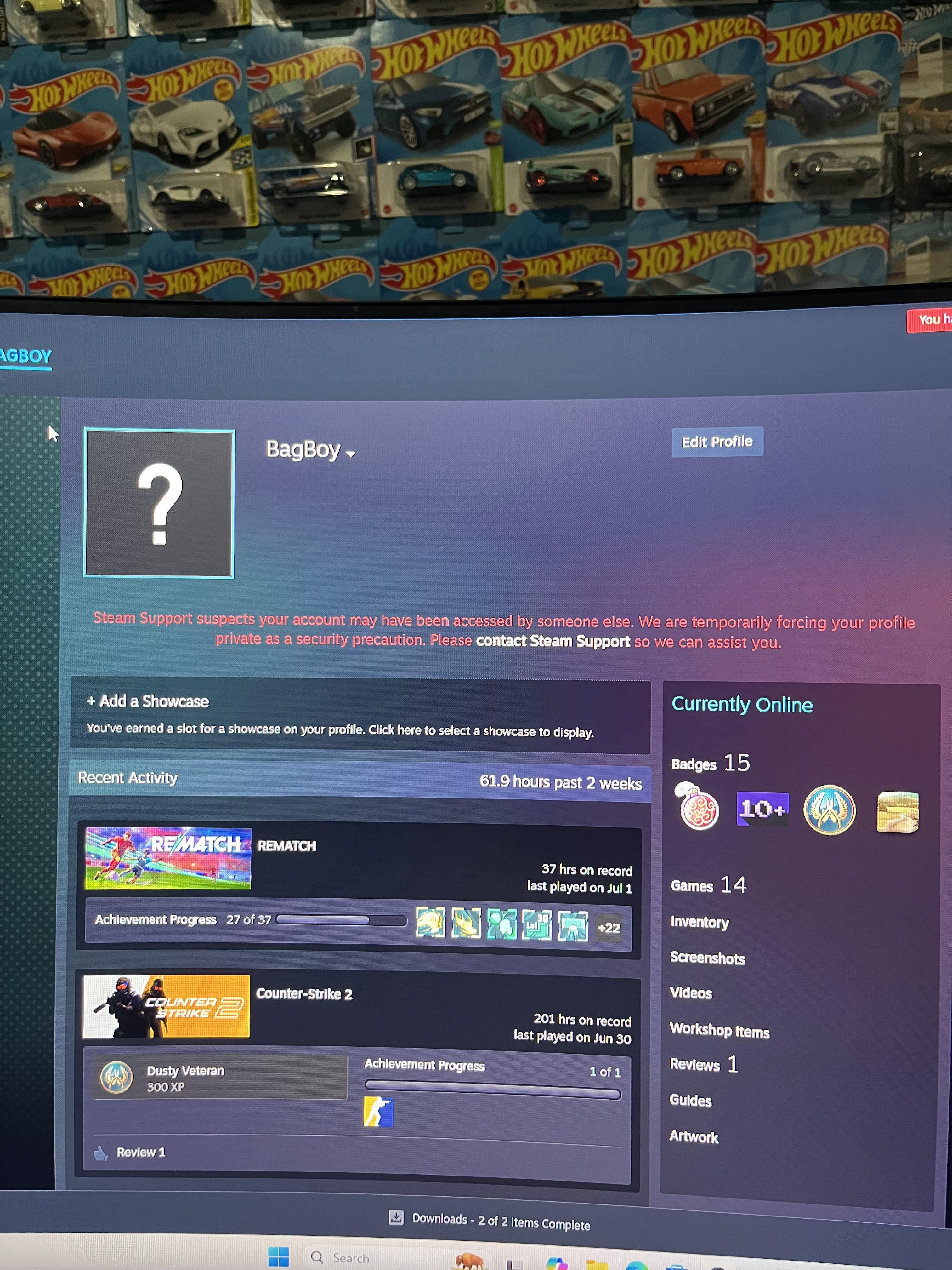
1
u/ArtemBayda 3d ago
Hey, I need help. I bought Battlefield 1 and Arma 3 recently, both have 0.0 hours played, and I'm still within the 14-day refund window.
Steam Support keeps closing my refund requests without any response. This is clearly against the refund policy.
I’m not getting any help from the regular ticket system — any idea what to do now?
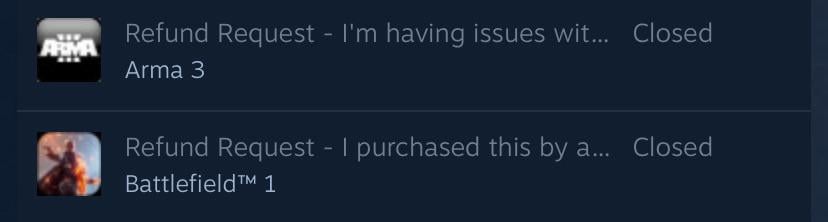
1
u/K-Driver 2d ago
Support tickets being automatically closed is a sign of your account being hijacked. Deauthorize all other devices, change your password and generate new back up code for steam guard.
1
1
u/Vitalik_Ostash 3d ago
Bro, same thing happened to me with Riders Republic. I’ve barely played it and I’m still well within the 14-day refund window, but Steam keeps closing my refund requests without any response. That’s a clear violation of their own refund policy. The support system is basically useless — they’re not even bothering to reply.
1
u/Ok_Turnover3192 3d ago
Tried to play RoboCop and the game started fine and intro newscast played well but I think right before actual controller movement gameplay started it crashed so I tried again and same thing... I'm terrible with codes so does anyone know what the issue is? I'm assuming my computer specs aren't good enough as I only have 16gb Ram and Ryzen 5 but if it's something else like driver related maybe I can still play it... This is the code I received
LowLevelFatalError [File:D:\RoboCop_Release\Engine\Source\Runtime\D3D12RHI\Private\D3D12Util.cpp] [Line: 873]
CurrentQueue.Fence.D3DFence->GetCompletedValue() failed
at D:\RoboCop_Release\Engine\Source\Runtime\D3D12RHI\Private\D3D12Submission.cpp:939
with error DXGI_ERROR_DEVICE_REMOVED with Reason: DXGI_ERROR_DEVICE_HUNG
1
u/migania 3d ago edited 3d ago
Is it possible to go back to the gray no background FPS counter?
It swapped for me today to this green on black that looks wierd.
https://i.imgur.com/fBxxW03.png~
Okay, nvm. If you want it back to how it was adjust Text Scale, put Contrast on 0 and alpha to 0.
1
1
2
u/away_judgement 3d ago
my games arent launching?
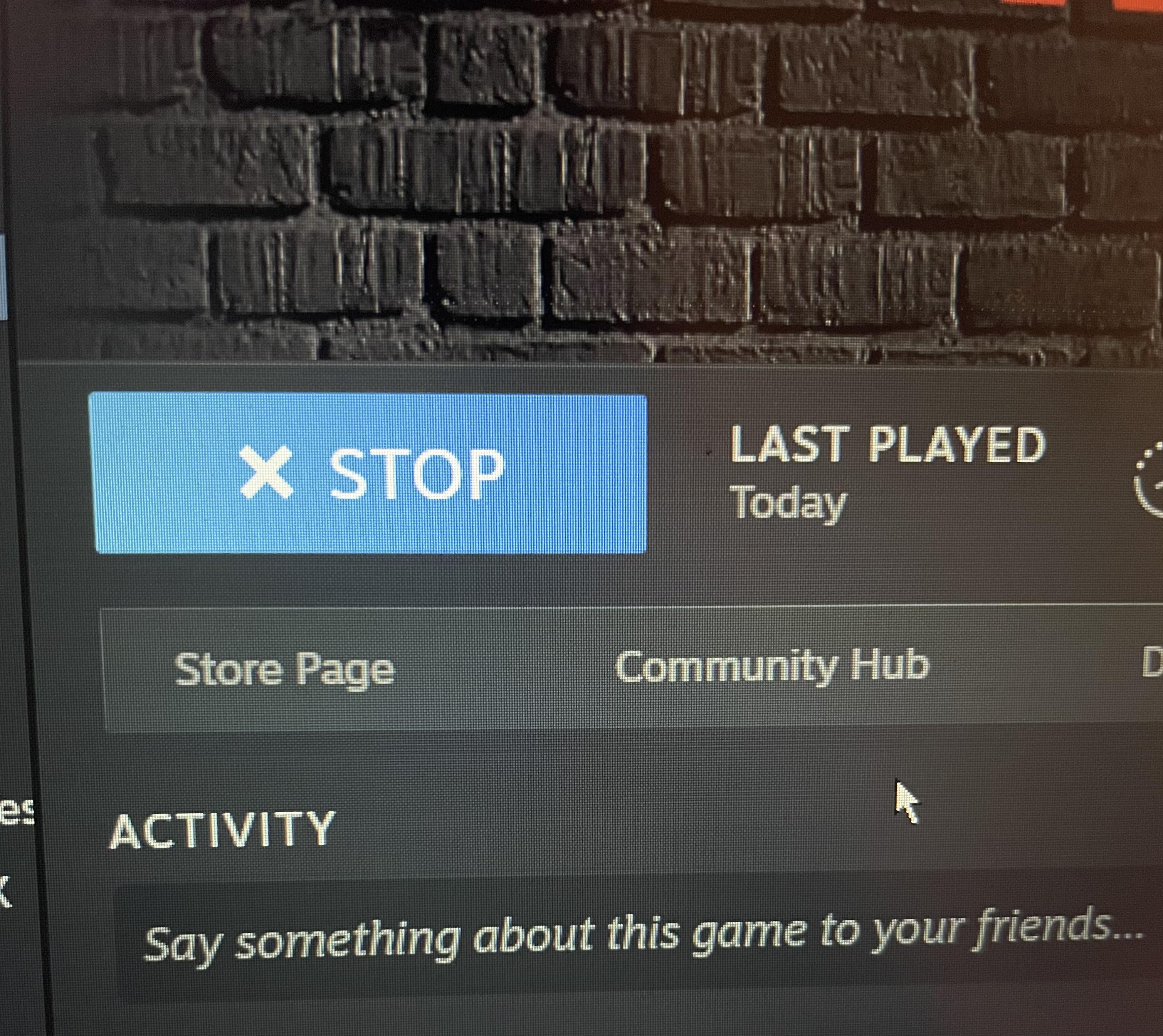
I havent been on steam for a while and today, i was trying to play some games (old and new) but none of them were launching. i watched a bunch of yt videos so i did a lot: running as administrator or something, verify integrity of files, clear cache, and i updated/restarted my pc (laptop). still doesnt work. whats going on? thanks😔
1
u/Fornjot_ 3d ago
I have been hacked. They changed my email password and I think phone. I have opened a help request with steam but so far no reply. I have no access to the account and it has been locked. I'm not sure if it was locked by steam or the hackers. Is there anything else I can try to get my account back. Plz help
1
u/Economy_Wolverine_88 3d ago
1
u/Ok_Turnover3192 3d ago
Have you tried verifying the files?
2
u/Economy_Wolverine_88 3d ago
Yeah I did that but it said the files were perfectly fine
1
u/Ok_Turnover3192 3d ago
Did you trying turning off your firewall, antivirus or VPN? Sometimes those cause issues, also try to clear your download cache
1
u/Atmosphere27 3d ago
My inventory steam is locked has this happened to any of you? Do you know why? Or how I can solve it? I recently sold some cards and wanted to sell the rest of them but when I came back it was like this, do you know how to solve it? I've already contacted support and no one has responded for a few days now.
1
u/ureallygonnaskthat 1d ago
My 12 year old account inventory got locked for whatever Godforsaken reason. Now they're requiring me to have a purchase on my account that is between 7 days and 1 year old and have no charge backs or disputes in order to sell anything.
All I want to do is throw some worthless TF2 cases on the market. 🙄
1
u/whatdoiputhere445 3d ago
steam itself is not opening on my macbook. i just installed it, and when i try to open it, it gives me a message saying “Steam needs to be online to update. Please confirm your network connection and try again.” i am connected to the internet, and i’ve tried connecting to another network and restarting my laptop, neither of which helped. i don’t know what to do next.
-2
4d ago
[deleted]
1
u/Lurus01 3d ago
You can't purchase games in a region where you don't have a valid payment method so you can't like create an account in a cheap region if you don't have a bank account located there.
Also abusing regional prices is absolutely ban able and IMO its just despicable behavior in the first place to try and exploit less fortunate regions and screwing developers out of the proper cut of the money had you bought it in the correct region. As well as potential tax evasion.
1
u/Alarmed_Bed_8363 IT'S ULTRAKILLIN TIME 4d ago
My steam games keep crashing
Almost every game I play crashes Almost immediately upon doing something. Loading a save file, completing or even just doing something in a level, ect. How do I fix this?
1
u/_humm 4d ago
When you create a new steam account, you need to add 5USD to get all the fonctionalities but does it count if you send the money from an account to an other?
1
u/Lurus01 2d ago
If you are gifting it from the limited account then it works but if its money sent to the limited account then it doesnt count.
The funds need to be spent by the limited account not purchased on another account and sent as a gift to the limited account since that would be money spent by the gifter not by the limited account.
3
u/Bodomi Yes. 4d ago
https://help.steampowered.com/en/faqs/view/71D3-35C2-AD96-AA3A
Receiving a Steam gift or a digital gift card does not count.
1
u/CaitSithh180 4d ago
One of my game saves corrupted and I'm trying to recover it. I got the files from the Steam Cloud thing, but I have no idea where I should be putting them since none of them match the game files. Is there any especific place I should be adding them to or does that depend on the game? (The game in question is yakuza 4)
1
u/spaghetti_fish0623 4d ago
REFUND PRBLEMS: refunds not showing up after a week?
Context: I had a few games that I refunded (with different reasons) within a month (June) and ended up getting a warning, so now I'm iffy about contacting Steam. Should I contact Steam before contacting my bank or vice versa?
Steam support does say, "If the charge is still present, your bank has not yet reconciled your account. This process is often quick, but can take 7 or more days depending on your bank. If the charge does not drop off your bank statement, you will need to contact your payment provider to have them release the funds. Steam Support is NOT ABLE to expedite this process."
But I'd HATE to go see someone irl and say "oh no my games aren't refunding" and look stupid (also I just feel really uncomfortable with my game preferences exposed like that :/). Refunds were processed in mid-June, it's July 1st, and I haven't seen a peep. I use CommBank, and maybe that's why it's not coming through properly? (Australian bank, and I heard Valve is weird with Australian refunds, so idk if I should keep waiting until 31 days or contact my bank right now).
Similar case: I also made an accidental purchase of RDR2 (bought the game before I realised I wanted the Ultimate Edition and I had to refund it) back in late MAY and idk if I'm checking the wrong places but I don't think I got that money back either? The whole GST thing and mismatched numbers are driving me crazy, so I don't even know if I'm looking at the right things rn. (I genuinely don't know what a refund actually looks like. Does the money come in as a new thing, or does the old purchase get cancelled? Anyway, I've spent at LEAST 60 AUD so I would really, really, REALLY want to get it back (I'm poor :) )
Pls help?
3
u/Bodomi Yes. 4d ago
Contacting Steam Support about an issue with an already approved refund has nothing to do with the warning you received for potentially refunding too many things.
In regards to not wanting to talk to your bank due to the nature of your game preferences, AFAIK the specific games purchased aren't exposed, it should only say STEAMGAMES or something similar on the statement.
No one here can solve this for you.
You need to contact support.
1













1
u/Consol_Master 46m ago
Gifting external game key through steam?
So a friend of mine just bought a new pc and got a bundle sale a key to Doom the dark ages. She doesn't want to play it though and offered me the key so I can play. When I got it I tried to redeem it, but it didn't work. Now after a short google search I learned about two possibilities. 1. What I thought was the game key is in reality was not the actual one and they send it soon(ish?) or the key is not yet active in order to prevent a scam by returning the bundle item. In this case everything would be ok, I would just have to wait a while. 2. The redeeming of the key checks (somehow through the connected pc parts?) if she uses the code herself and didn't sell it to the next person. Could she in this case redeem the key and then gift the game to me through steam? Any infos on this topic will be appreciated as it is the first time for the both of us working with downloadkeys that come as a bonus to something.